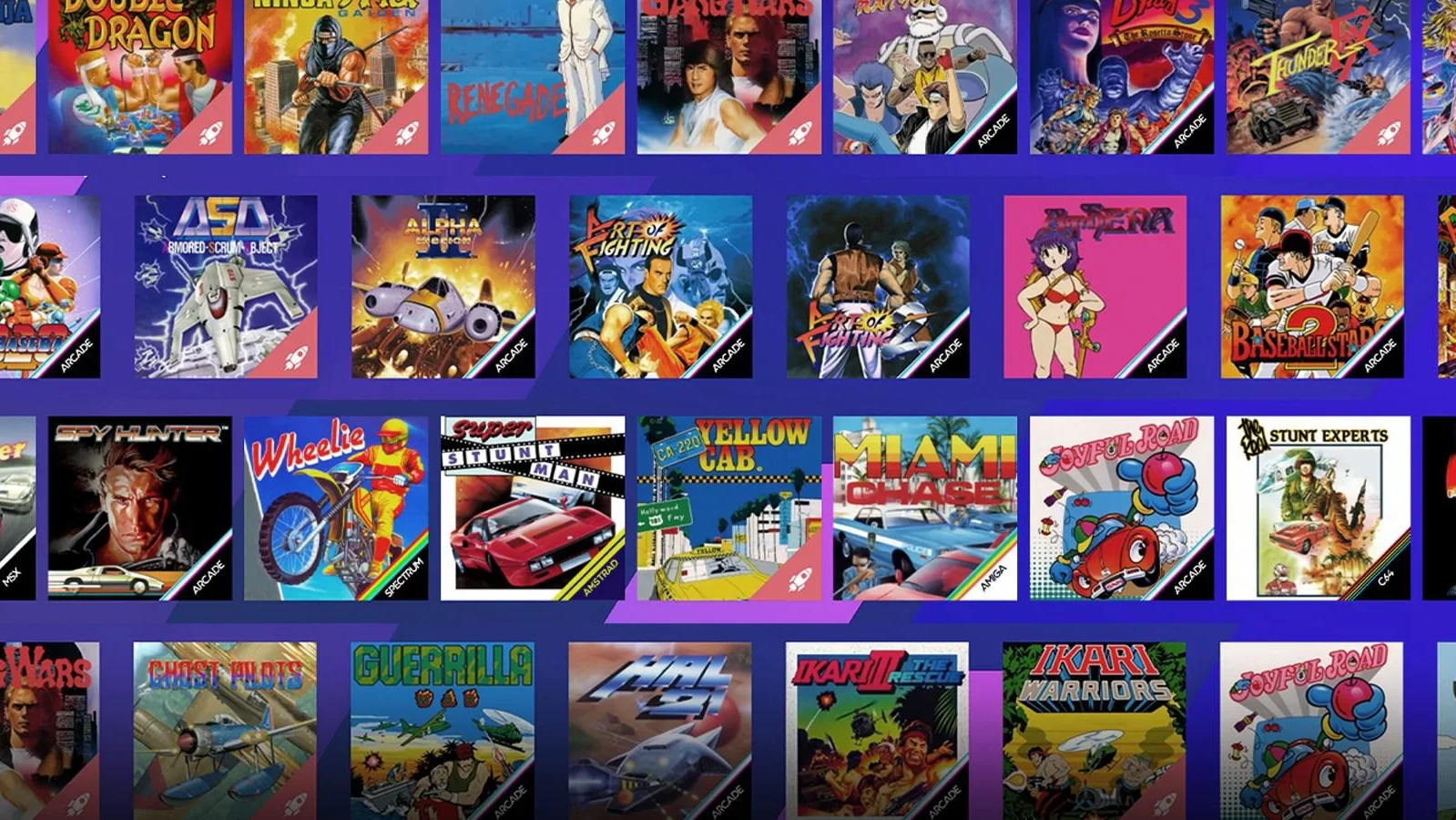Gaming enthusiasts, rejoice! With the Game Stick Lite 4K, not only do you get access to a treasure trove of over 10,000 retro games, but you also have the power to add your own favorites to the mix. Yes, you heard that right! The Game Stick Lite 4K offers a simple yet powerful way to personalize your gaming experience. Let’s dive into how you can turn this incredible device into your own custom gaming library.
Easy Setup for Endless Gaming
The process of adding your own games to the Game Stick Lite 4K is so straightforward, it feels like part of the game itself. All you need is a basic SD card reader and a PC or laptop. Here’s the fun part – you can load any game you want onto an SD card that fits snugly into your Game Stick. Imagine having your all-time favorite games, ones that you’ve spent countless hours playing, now easily accessible on your big screen!
Step by Step: Making the Magic Happen
- Gather Your Tools: Grab an SD card reader and a PC or laptop. These are your keys to unlocking a whole new level of gaming.
- Load Up Your Games: Connect your SD card to your PC or laptop using the card reader. Now, the world is your oyster! Load up all those beloved games that you’ve been itching to play on a bigger screen.
- Plug and Play: Once your SD card is loaded with games, simply insert it into your Game Stick Lite 4K. Connect the stick to your TV’s HDMI port, and you’re all set. Your personal gaming collection is now ready for action!
A Personalized Gaming Experience
What makes the Game Stick Lite 4K truly unique is this feature. You’re not just limited to the pre-loaded games; your gaming library can be as vast and varied as you want it to be. Whether it’s that obscure game from your childhood or a classic that you can’t get enough of, the power to choose is in your hands.
Why Wait? Start Today!
The process is simple, the fun is endless, and the opportunities are limitless. Head over to Reload Retro to grab your Game Stick Lite 4K if you haven’t already. Embrace the joy of retro gaming and the thrill of personalization. Your gaming journey is just a few clicks away. Plug in, load up, and game on!